Calm down, teens. You can reverse it.
Snapchat updated its app this week and everyone went a bit bonkers.

Amber Jamieson/BuzzFeed News
Many ~teens~ hated how Snapchat combined Stories and Friends into one page.
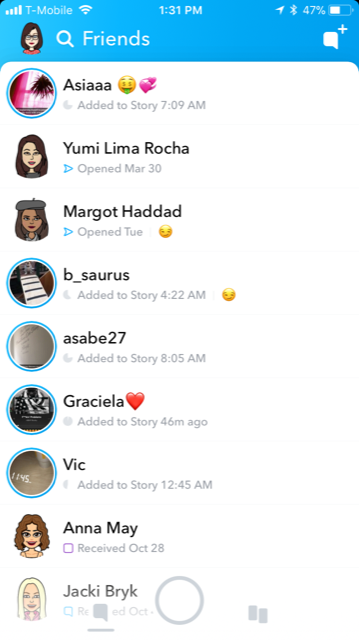
(I haven't used Snapchat in months, as you can see, because I am old.)
Snapchat
Plus, celebrity accounts and publications are now in a different section all together, rather than among everyone's Stories.
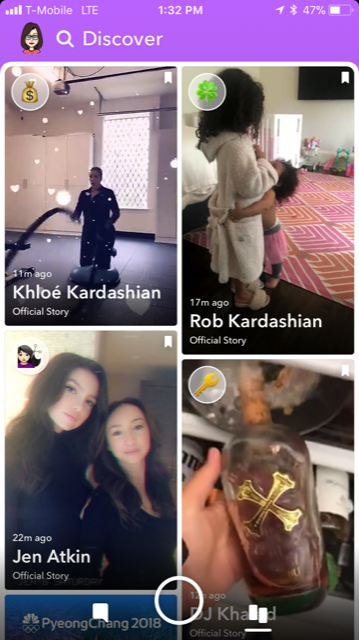
If the Kardashians are mixed in with my friends then it's like they ARE my friends, right?
Amber Jamieson/BuzzFeed News
1. First, delete the app
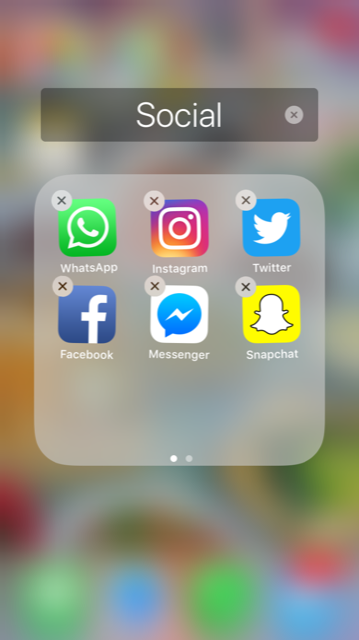
Amber Jamieson/BuzzFeed News
Yes, it says it will delete the data but don't worry: all your contacts and past snaps will still be there.
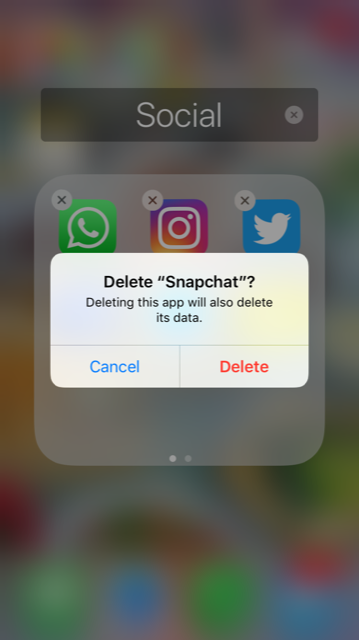
Amber Jamieson/BuzzFeed News
2. Open your phone's settings, go to iTunes and App Stores and turn off the "automatic downloads" for Apps and Updates.

I'm not entirely sure you need to turn off both but I did and it works so don't mess with the directions.
Amber Jamieson/BuzzFeed News
3. Re-download Snapchat
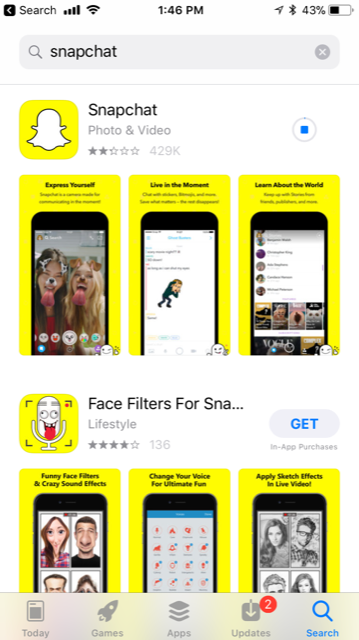
Amber Jamieson/BuzzFeed News
4. This is where it gets a tiny bit complicated! So click log in, write in your username and THEN click "forgot your password?"

Amber Jamieson/BuzzFeed News
5. Choose to reset your password via PHONE, I don't know why this is important but everyone says it is.

Amber Jamieson/BuzzFeed News
6. You then have to prove you aren't a robot by choosing pictures of ghosts! It's the Snapchat ghost logo, which honestly I'd never noticed was a ghost until this exact moment.

Amber Jamieson/BuzzFeed News
7. Phew, I'm real. Snapchat will want your cell number, or mobile number, if that's what you'd prefer to call it (Snapchat does). Type it in.

(Sorry to block out my cellphone number but I don't like you all that much).
Amber Jamieson/BuzzFeed News
8. You'll receive a text from Snapchat, so put the confirmation code here in the app.

Amber Jamieson/BuzzFeed News
9. Choose a new password and make sure it's strong. 😎

Amber Jamieson/BuzzFeed News
10. Nearly there. Re-open the app. And it's back to the old style! Success!

Amber Jamieson/BuzzFeed News
My close and personal friends Chrissy Teigen and Kim Kardashian are back in the right spot!
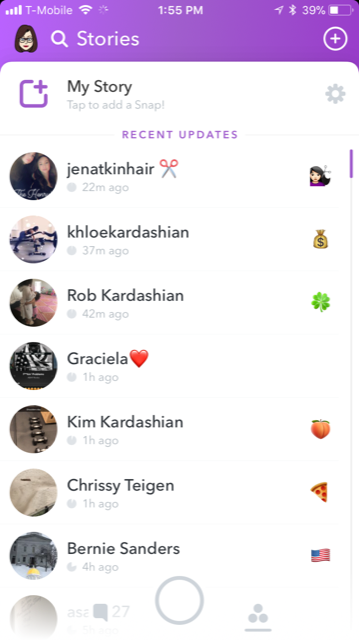
Change is hard. Happy Snapping!
Amber Jamieson/BuzzFeed News
from BuzzFeed - USNews http://ift.tt/2H48FMA
No comments:
Post a Comment